Maintaining a clean and organized office space is key to creating a productive and welcoming work environment. In this article, we will explore some effective techniques for daily office cleaning that will help you keep your workspace sparkling clean and free from clutter. From establishing a cleaning routine to utilizing the right tools and products, these simple yet impactful tips are guaranteed to make your daily cleaning tasks a breeze. Say goodbye to dust, grime, and disorganized desks, and say hello to a refreshed and rejuvenating workspace each day.

This image is property of lirp.cdn-website.com.
How to Clean Your Office Daily
Keeping your office clean and organized is essential for a productive and healthy work environment. With the right cleaning techniques and a little bit of effort, you can ensure that your workspace is always in top shape. In this article, we will provide you with a comprehensive guide on how to clean your office daily, covering everything from workstations to common areas, washrooms to break rooms, floors to windows, electronics to office equipment, and even creating a cleaning schedule and using effective cleaning products. Let’s dive in!
1. Clean and Organize Workstations
1.1 Wipe Down Surfaces
Start by wiping down all the surfaces in your workstation. A gentle cleaning solution and a microfiber cloth work wonders in removing dust, fingerprints, and smudges from your desk, keyboard, mouse, and monitor. Make sure to clean both the top and underside of your keyboard and disinfect it regularly to prevent the spread of germs.
1.2 Organize Documents and Supplies
Take a moment to organize your documents and supplies. Discard any unnecessary papers and file away important documents. Keep your stationery, pens, and sticky notes neatly arranged in a drawer or desk organizer. This not only enhances the visual appeal of your workspace but also improves your efficiency.
1.3 Dust and Clean Computer Equipment
Dust tends to accumulate on computer equipment, such as CPUs and monitors. Use a clean, dry cloth or an electronic-friendly duster to remove the dust from these items. Pay special attention to the vents and fan grills to ensure proper airflow and prevent overheating. Remember to unplug your devices before cleaning them.
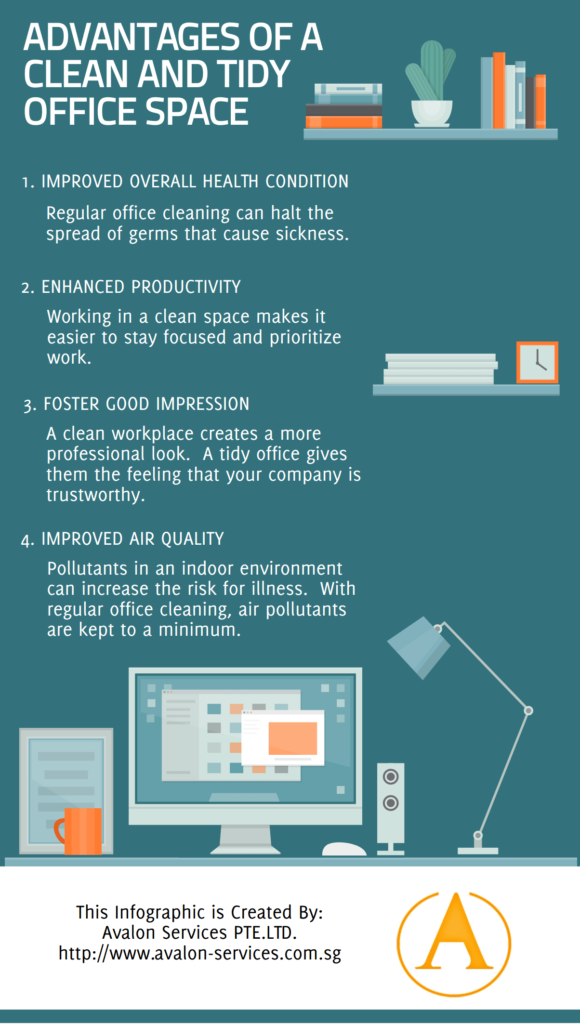
This image is property of www.avalon-services.com.sg.
2. Sanitize Common Areas
2.1 Disinfect Doorknobs and Handles
Doorknobs and handles are touched by numerous people throughout the day, making them potential breeding grounds for bacteria and viruses. Regularly disinfect these high-touch surfaces using an appropriate sanitizing solution or wipes. This simple step can significantly reduce the spread of germs within your office.
2.2 Clean Shared Surfaces Regularly
Shared surfaces like tables, countertops, and conference room desks should be cleaned regularly to maintain a hygienic environment. Use a mild cleaning solution or disinfectant wipes to wipe down these surfaces, paying close attention to spots where spills or stains may occur. Keeping these areas clean not only promotes good hygiene but also creates a positive impression on clients and visitors.
2.3 Empty and Sanitize Trash Bins
Emptying and sanitizing trash bins is often overlooked but is essential for maintaining a clean and odor-free office. Regularly empty the bins and use a disinfectant spray or wipes to sanitize them. This practice reduces the risk of pests and prevents unpleasant smells from permeating your workspace.
3. Maintain Cleanliness in Washrooms
3.1 Regularly Clean Toilets and Urinals
Proper cleaning and maintenance of toilets and urinals is crucial for maintaining hygiene in washrooms. Use a toilet brush and appropriate cleaning agents to scrub the inside of the bowls and remove any stubborn stains. Wipe down the exterior surfaces, including the handles and seats, with a disinfectant wipe. Do not forget to stock up on toilet paper, hand towels, and hand soap to ensure a pleasant experience for everyone.
3.2 Clean and Refill Soap Dispensers
Keeping soap dispensers clean and regularly refilled is essential for promoting good hand hygiene. Empty and rinse out the dispensers before refilling them with liquid hand soap. Pay attention to any residue that may have accumulated around the dispensing nozzle and wipe it clean. This practice ensures that employees and visitors can maintain proper hand hygiene at all times.
3.3 Disinfect Sinks and Faucets
Sinks and faucets in the washrooms can harbor bacteria and germs. Clean them thoroughly using a disinfectant cleaner, paying attention to areas where grime and soap residue may accumulate. Polish the faucets to restore their shine and wipe down the countertops to remove any water stains or spills. By regularly disinfecting these areas, you can help prevent the transmission of illnesses in the office.
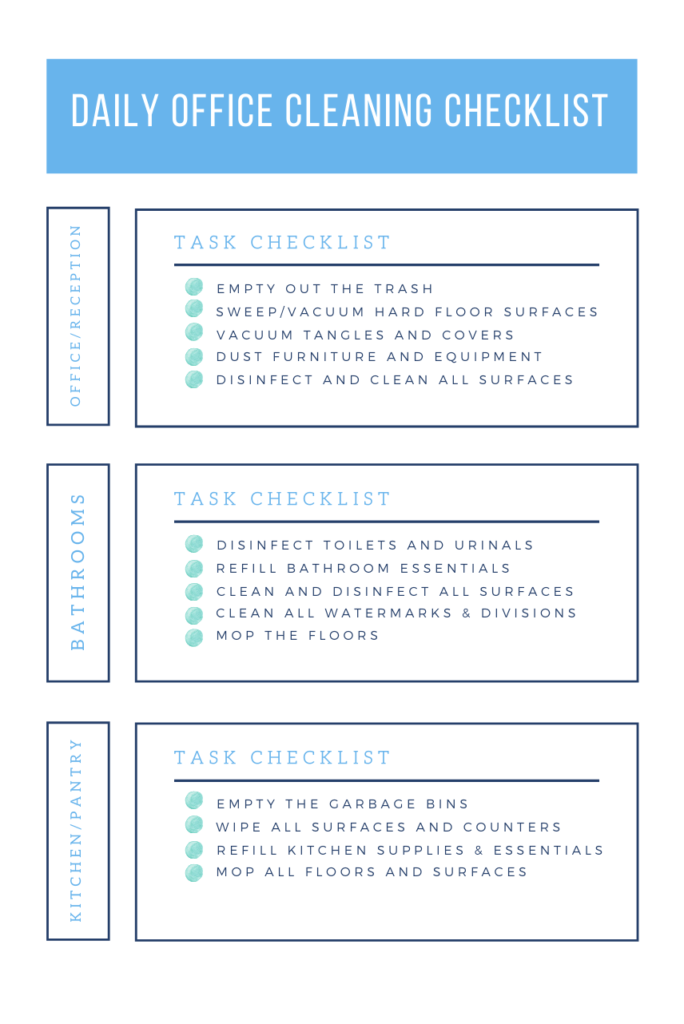
This image is property of assets-global.website-files.com.
4. Keep the Break Room Clean
4.1 Clean and Sanitize Countertops
The break room is often a hub of activity, and it’s crucial to keep it clean and inviting for everyone. Wipe down the countertops using a mild cleaner to remove any spills, crumbs, or stains. Disinfect high-touch areas like microwave buttons, refrigerator handles, and coffee machine buttons. A clean break room encourages employees to maintain cleanliness and promotes a positive and comfortable space for breaks and meals.
4.2 Wipe Down Appliances and Utensils
Clean and wipe down appliances like the microwave, refrigerator, and coffee machine regularly. Remove any food debris or spills and sanitize the handles and buttons to prevent the spread of germs. For shared utensils, ensure they are thoroughly washed and sanitized before and after use. Encourage employees to clean up after themselves to maintain a clean and organized break room environment.
4.3 Regularly Empty and Clean the Refrigerator
Keeping the refrigerator clean is essential to prevent unpleasant odors and the growth of mold and bacteria. Set a schedule for cleaning out the refrigerator and remove any expired or spoiled food items. Wipe down the shelves and drawers using a mild cleaning solution to remove spills or stains. A clean and organized refrigerator not only ensures food safety but also promotes a healthy and tidy break room.
5. Vacuum and Mop Floors
5.1 Vacuum Carpets and Rugs
Regularly vacuuming your office’s carpets and rugs helps remove dirt, dust, and allergens, thus improving indoor air quality. Pay extra attention to high-traffic areas and use attachments to clean corners, edges, and under furniture. If there are any visible stains, treat them with a stain remover before vacuuming to ensure a thorough clean.
5.2 Mop Hard Floors
For hard floors, such as wood, tile, or laminate, regular mopping is essential to maintain cleanliness and shine. Use a suitable floor cleaner diluted in water and mop the floors in a back-and-forth motion. Take care not to oversaturate the floor, especially for wood, to prevent damage. If there are stubborn stains, use a scrub brush or sponge to gently remove them.
5.3 Spot Clean Spills and Stains
Accidents happen, and spills or stains are inevitable in an office setting. It’s crucial to address these spills promptly to prevent permanent damage or slips and falls. Keep a supply of cleaning cloths and stain removers on hand, and promptly attend to any spills or stains on carpets, rugs, or hard floors. By addressing these issues immediately, you can maintain the cleanliness and safety of your office space.
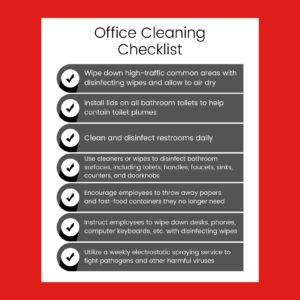
This image is property of enviro-master.com.
6. Dust and Clean Windows
6.1 Wipe Down Window Sills and Frames
Window sills and frames tend to accumulate dust, dirt, and dead insects over time. Use a microfiber cloth or a duster to wipe down these areas, removing any debris or grime. Pay attention to narrow gaps and corners where dust can accumulate. Regularly cleaning window sills and frames not only enhances the appearance but also allows more natural light to enter your workspace.
6.2 Clean Glass Using Streak-Free Cleaner
For sparkling and streak-free windows, use a commercial glass cleaner or make your own by mixing equal parts water and vinegar. Spray the solution onto the glass and wipe it clean using a lint-free cloth or a squeegee. Take care to reach all corners and edges of the windows for a thorough clean. Clean windows not only improve the aesthetics of your office but also provide a clear view to the outside world.
6.3 Remove Any Cobwebs or Debris
Inspect the corners and crevices near your windows for any cobwebs or debris. Use a duster or a vacuum cleaner with an attachment to remove these unwanted intruders. Regularly checking and removing cobwebs ensures a clean and professional look for your office windows.
7. Pay Attention to Electronics
7.1 Dust Computer Screens and Keyboards
Dust tends to accumulate on computer screens and keyboards, affecting their performance and longevity. Use a soft, lint-free cloth or an electronic-friendly duster to gently remove dust and debris from these surfaces. Take care to avoid pressing too hard on the screen or between the keyboard keys. Regular cleaning of electronics ensures their optimal functioning and reduces the risk of damage.
7.2 Clean Telephones and Headsets
Telephones and headsets are often in constant use and can harbor germs and bacteria. Use a disinfectant wipe or a cloth dampened with disinfectant to clean these devices, paying attention to the microphone, earpieces, and buttons. Make sure the devices are completely dry before use.
7.3 Disinfect Shared Electronic Devices
If your office uses shared electronic devices, such as tablets or touch screens, it is important to regularly disinfect them. Follow manufacturer guidelines and use disinfectant wipes or sprays specially formulated for electronic devices. Ensure that these devices are dry before use to prevent damage. Regular disinfection of shared electronic devices helps maintain a hygienic workplace for everyone.

This image is property of nextdaycleaning.com.
8. Take Care of Office Equipment
8.1 Regularly Clean and Maintain Printers
Printers can accumulate dust and paper particles, affecting their performance and print quality. Regularly clean the exterior surfaces using a lint-free cloth and gently dust the interior components. Follow the printer manufacturer’s instructions for cleaning and maintenance to ensure optimal functioning and longevity.
8.2 Dust and Wipe Down Copiers
Copiers are often used extensively in offices, and their surfaces can collect dust and toner particles. Use a soft cloth or duster to remove dust from the exterior surfaces and gently wipe the control panel and buttons. Regular cleaning of copiers helps preserve their performance and ensures high-quality copies.
8.3 Clean and Disinfect Office Phones
Office phones are frequently used by multiple individuals and can gather germs and grime over time. Use a disinfectant wipe or a cloth dampened with disinfectant to clean the phone handset, buttons, and any other areas that come into contact with hands and faces. Ensure that the phone is dry before use. Regularly cleaning and disinfecting office phones promotes a healthy and hygienic workplace.
9. Create a Cleaning Schedule
9.1 Assign Specific Cleaning Tasks
To ensure that cleaning in your office is consistently performed, assign specific cleaning tasks to individuals or a designated cleaning crew. Clearly outline the responsibilities and expectations for each task, making sure that every area of the office is covered.
9.2 Set a Frequency for Each Task
Determine the frequency at which each cleaning task needs to be carried out. Assign daily, weekly, monthly, or quarterly checklists, depending on the nature of the task. This helps prioritize cleaning efforts and ensures that all areas of the office receive regular attention.
9.3 Ensure the Schedule is Communicated and Followed
Once you have created a cleaning schedule, communicate it clearly to all employees or the cleaning team. Display the schedule in prominent areas, such as notice boards or shared calendars, to remind everyone of their responsibilities. Regularly review and assess the effectiveness of the schedule to make any necessary adjustments.
10. Use Effective Cleaning Products
10.1 Choose Eco-Friendly and Non-Toxic Cleaners
When selecting cleaning products, opt for eco-friendly and non-toxic alternatives whenever possible. These cleaners are safer for both the environment and the individuals using them. Look for products with labels indicating their eco-friendliness and non-toxic properties.
10.2 Use Appropriate Cleaning Tools
Using the right cleaning tools can make a significant difference in the effectiveness of your cleaning efforts. Stock up on microfiber cloths, dusters, mops, brooms, and vacuum cleaners that are suitable for the different surfaces in your office. Having the appropriate tools on hand ensures a thorough and efficient clean.
10.3 Follow Product Instructions for Optimal Use
Lastly, always read and follow the product instructions provided by the manufacturers when using cleaning products. Applying the correct amount and using the appropriate technique can maximize the efficacy of the product, resulting in a cleaner and safer office environment.
By following these comprehensive cleaning techniques, you can maintain a clean, organized, and hygienic office space. Regular cleaning not only promotes good health and well-being but also enhances productivity and creates a positive and inviting work environment. Happy cleaning!

